As a small business owner, I know how important a secure office network is. In today’s world, data breaches and cybersecurity threats are big concerns. That’s why I’m sharing a guide on setting up a strong and safe office Wi-Fi network for your business1.
In 2018, over 650 million data breaches happened, exposing 22.41 million records1. With more cloud services, remote work, and online deals, a secure network is key. This guide will help you make a top-notch Wi-Fi network. It will keep your business running well and your data safe.
Key Takeaways
- Understand the importance of reliable and secure office networking for business success
- Learn to assess your home office or small business networking needs
- Discover how to choose the right Internet Service Provider and router for optimal performance
- Implement best practices for securing your office Wi-Fi network, including encryption and authentication
- Explore strategies for extending Wi-Fi coverage and optimizing your network for productivity
Understanding the Importance of Reliable Office Networking
In today’s world, a strong office network is key for any home or small business. It helps with smooth communication, easy access to important apps and data, and safe work with clients and coworkers2. By looking at your network needs, like how many devices you have and what you do online, you can make sure your network works well2. A strong network is vital for staying ahead in today’s business world.
Assessing Your Home Office Networking Needs
Setting up a good office network means looking at what you need. Think about how many devices you’ll use, what apps you’ll run, and how secure your data must be3. Knowing what you need helps make sure your network supports your work well.
- Count how many devices will connect, like computers, phones, tablets, and more3.
- Think about the apps and services you’ll use, like video calls, cloud storage, or remote server access3.
- Decide how much data security and privacy you need, especially if you work with sensitive info or meet with clients3.
- Check the internet speed and bandwidth you need for smooth work without delays4.
By carefully checking your networking needs, you can make sure your network is strong, safe, and works well for you2. This strong network helps you focus on your work without worrying about internet problems.
| Measure | Importance |
|---|---|
| Uptime | Key for work efficiency, shows how often the internet works right4. |
| Network Availability | Shows how often the network works well, important for success4. |
| Incident Frequency | Shows network problems, needs fixing for reliability4. |
| Quality of Service (QoS) | Helps manage internet traffic, keeps data flowing smoothly4. |
| Network Connectivity | Fiberoptic and cable are good for big internet needs, satellite might work for remote jobs4. |
Understanding the value of a reliable office network and what you need helps make your home office better for work, safety, and success2. A strong network is key for a successful home or small business.
Choosing the Right Internet Service Provider
Choosing the right Internet Service Provider (ISP) is key for a secure and efficient office network. As a home-based pro, you need a reliable internet connection. Look for high-speed options like fiber optic, cable, or DSL in your area. Read reviews and compare plans to find the best fit for your home office5.
Internet speed is a big factor. Small businesses usually start with 10 – 25 Mbps for basic needs. But, you might need 100-150 Mbps or even a gigabit for things like streaming and web hosting6. Fiber-optic, copper, and fixed wireless are good for reliable business internet6.
Reliability and customer support matter too. Verizon Fios offers speeds up to 940 Mbps download and 880 Mbps upload for a smooth internet experience5. Verizon’s LTE and 5G Business Internet also give fast speeds with their wireless tech5. Good customer support is key for keeping your business running smoothly with broadband internet6.
When picking an ISP, think about reliability, service quality, speed, plan variety, customer support, cost, and contract terms5. Verizon is a top pick for small business internet because of its quality, support, and reliability5.
| Internet Technology | Advantages | Disadvantages |
|---|---|---|
| Fiber Optic | – Extremely fast speeds – Highly reliable – Symmetrical upload and download speeds |
– Limited in some areas – Can be pricier than other options |
| Cable | – Available everywhere – Pretty affordable |
– Shared bandwidth with others – Slower speeds when many are online |
| DSL (Digital Subscriber Line) | – Available everywhere – Not too expensive |
– Slower than fiber or cable – Quality drops off with distance from the network |
| Satellite | – Works in remote places | – Slower speeds and higher delay – More costly than other types |
When picking an internet service for your home office, think about what your business needs. Look at internet speed, reliability, and support. Choosing the right ISP ensures a secure and efficient network for your remote work and business.
Selecting the Ideal Router for Optimal Network Performance
Choosing the right router is key for a great home office network. Look for Wi-Fi 6 support for faster speeds and reliable connections7. The world’s average internet speed is 79 Mbps for downloads and 34 Mbps for uploads, says Ookla’s Speedtest7. Actual speeds are usually lower than what ISPs claim, like 300 Mbps for downloads7.
Think about the router’s range and coverage. Also, features like Quality of Service (QoS) settings are important for smooth traffic8. About 75% of office work depends on a good Wi-Fi router for teamwork and online tools8. A reliable router cuts down on downtime and boosts productivity by keeping the internet steady8.
Choosing the right router means a stable and efficient wireless network for your business8. If your office is big, you’ll need a router with strong signal and wide coverage8. More devices mean you need a router that can handle them all for the best performance8.

For big file transfers, video calls, or heavy data use, you need a router with lots of bandwidth and speed8. Think about how your office might grow and look for routers that can expand with you8.
Check out customer reviews, look at reputable brands, talk to tech experts, and use online forums to find the best router8.
Securing Your Home Office Network: Best Practices
Keeping your home office network safe is key to protecting your business data. It also helps avoid cyber threats. By following best practices, you can make your home office network much safer.
Enabling Network Encryption and Authentication
Enabling strong encryption is a key step in securing your network. Most devices support WPA3 or WPA2 encryption, which is very secure9. This kind of encryption stops unauthorized access and keeps your data safe.
It’s also important to use strong passwords for your network9. Consider using two-factor authentication for more security. Update your network’s firmware and turn off features you don’t need to make it even safer.
These steps help make your remote work safe and protect your business data from cyber threats91011.
Using a strategic approach to network security lowers the risk of data breaches. It keeps your home office safe and secure11.
Setting Up a Wired Network for Maximum Stability
Setting up a wired network is key for a stable and fast home office network. It gives you a steady and dependable connection. This means you can work without interruptions and stay efficient12.
Begin by linking your modem to your internet provider with an Ethernet cable. Then, connect your router to the modem13. Use more Ethernet cables to connect devices directly to the router or through switches for bigger setups13. This creates a strong and fast network for your business14.
Here are the benefits of a wired network for home office:
- Consistent and reliable connectivity for your devices
- Faster data transfer speeds than wireless
- Improved network security with physical access control
- Less interference and signal drop-outs
Investing in a stable wired network means your home office runs smoothly. You can focus on work without worrying about internet problems14.
| Network Component | Recommended Brand | Performance Specifications |
|---|---|---|
| Ethernet Router | Cisco, Netgear, TP-Link | Gigabit Ethernet ports, Dual-band Wi-Fi 6 support |
| Ethernet Switch | Cisco, HP, Netgear | Gigabit Ethernet ports, PoE support for remote devices |
| Ethernet Cables | Cat6, Cat6a | Supports up to 10Gbps data transfer speeds |
With a strong wired network, your home office gets stable and fast connectivity. This ensures your business runs smoothly1314.
Configuring Wireless Networks for Seamless Connectivity
Setting up a reliable and secure wireless network is key for a smooth connection in your home office15. Pick a router that supports Wi-Fi 6 for faster speeds and reliable connections15. This is vital for your daily work. Make sure to create a unique and secure network name (SSID) and use strong encryption with WPA2 or WPA315.
Understanding Wireless Network Standards and Protocols
Knowing how to make your home office network work better is important15. TCP/IP, DNS, and DHCP are key protocols for networking16. They help devices talk to each other and share information16. Understanding these protocols helps keep your network safe and running smoothly15.
| Wireless Network Standards | Key Features |
|---|---|
| 802.11ac (Wi-Fi 5) | Supports speeds up to 1.3 Gbps, operates on 5 GHz frequency |
| 802.11ax (Wi-Fi 6) | Offers faster speeds up to 9.6 Gbps, improved efficiency, and better performance in high-density environments |
| 802.11n (Wi-Fi 4) | Provides speeds up to 600 Mbps, supports both 2.4 GHz and 5 GHz frequencies |
Understanding wireless network standards helps you pick the right gear for your home office15. This way, you can make your wireless network work better15.
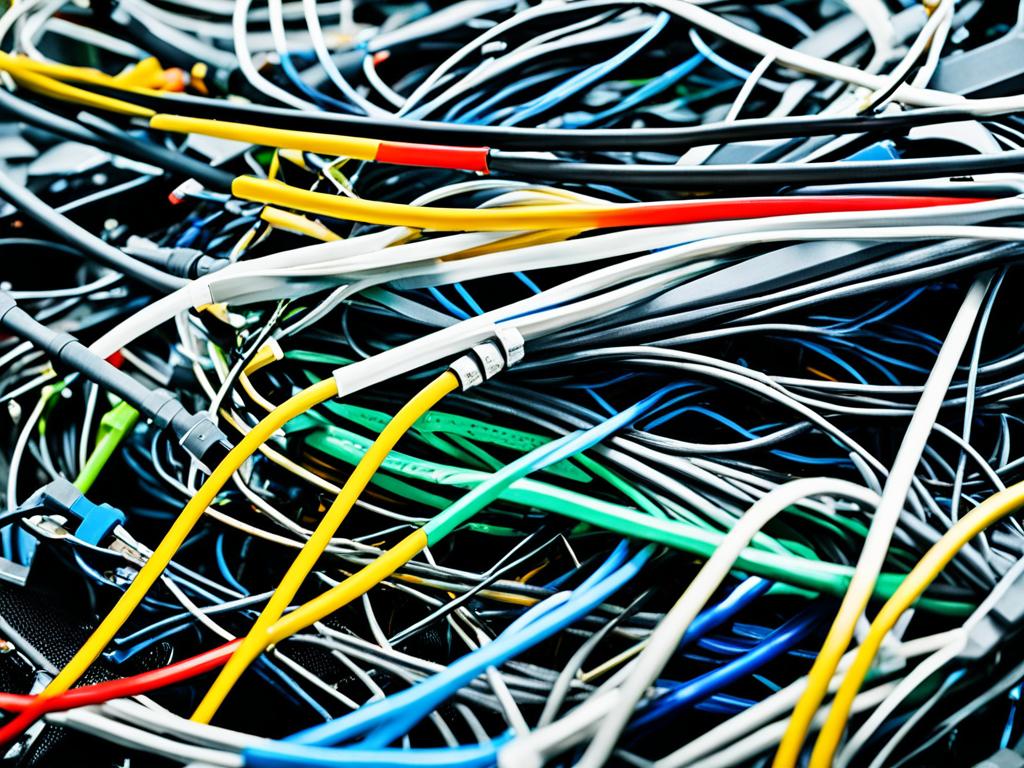
Extending Wi-Fi Coverage in Your Office
Having a strong Wi-Fi signal in your home office is key for staying connected. To improve Wi-Fi coverage in your office and optimize wireless network range, try these tips17.
Start by placing your router in a central spot. Make sure it’s off the ground and clear of things that could block the signal17. Use wireless repeaters or extenders to boost the signal in weak spots18.
Think about getting a dual-band router for faster speeds on the 5GHz band. This band usually has less interference than the 2.4GHz band17. Make sure your devices support the latest wireless standards like 802.11ac or 802.11n for better Wi-Fi18.
Adjust your Wi-Fi settings to get a stronger signal. Use things like channel selection and Quality of Service (QoS) settings to help17. Keep your router’s software updated and use strong passwords to keep your network safe17.
A well-set up Wi-Fi network can really help your productivity at home. By using these tips, you can make sure your Wi-Fi works well everywhere in your office17.
| Wireless Standard | Frequency Band | Maximum Theoretical Speed |
|---|---|---|
| 802.11g (wireless-G) | 2.4 GHz | 54 Mbps |
| 802.11n (wireless-N) | 2.4 GHz or 5 GHz | 600 Mbps |
| 802.11ac (wireless-AC) | 5 GHz | 1.3 Gbps |
The table shows the differences between wireless standards. Upgrading to newer ones like 802.11n or 802.11ac can give you a better Wi-Fi signal and range1817.
Office Networking: Optimizing Your Network for Productivity
Creating a well-organized office network is key to boosting productivity and smooth operations in your remote or home business. Use advanced features like Quality of Service (QoS) to make sure important network traffic gets priority. This ensures your business apps and communication tools work well19. Also, use network monitoring and management tools to spot and fix problems early, keeping your work running smoothly19.
Managing your network’s bandwidth is also crucial19. Tools like Firewalla’s Smart Queue help you keep an eye on and control your bandwidth use. This stops high-bandwidth tasks like video calls or file sharing from slowing down your network20. By managing your network this way, you make your digital workspace better and more efficient.
Keeping your office network safe is also vital19. Use multi-factor authentication (MFA) and a strong VPN with good encryption to protect your data and talks20. Don’t forget to update your network gear regularly to keep it safe from threats20.
By always improving your network, you make your home business run smoothly. This lets your team do well, even when working from home21. With the right setup and management, your office network can help your business grow and work better together19.
| Metric | Importance | Optimization Strategies |
|---|---|---|
| Jitter | Affects voice and video quality, data transfer rates | Implement QoS, network monitoring, and traffic prioritization |
| Packet Loss | Leads to slow data transfer, poor media quality, and connectivity issues | Optimize network routing, implement network monitoring, and troubleshoot for packet loss |
| Latency | Causes delays in data transfer, voice/video quality, and network responsiveness | Reduce network congestion, optimize routing, and implement network monitoring |
| Throughput | Measures the amount of data transmitted, influenced by congestion, packet loss, and latency | Increase bandwidth, optimize network protocols, and utilize network monitoring tools |
| Quality of Experience (QoE) | Assesses user satisfaction with applications and services over the network | Implement network monitoring, optimize network performance, and gather user feedback |
By focusing on these key network performance metrics and using smart optimization, you can build a strong office network. This supports your remote work and boosts productivity21.
Network Monitoring and Maintenance Best Practices
Keeping your home office network running well is key to staying productive. It’s smart to use best practices for network monitoring and upkeep. This means checking for updates, watching network traffic, and fixing problems fast22.
Utilizing Network Monitoring Tools
Using network monitoring tools is a great way to see what’s happening on your network. These tools help you spot issues and fix them quickly, keeping your work flowing smoothly2223.
These tools use protocols like SNMP to get info from devices on your network. This lets you see how things are running and spot any problems early23. By watching your network closely, you can stop big problems before they happen, keeping your work running well22.
Many MSPs use RMM tools to help manage networks. These tools let them check on networks, do tasks, and bill for their work23. For small businesses and home offices, these tools are a big help. They offer a way to manage and keep your network in top shape.
| Network Monitoring Tool | Key Features |
|---|---|
| Nagios | Comprehensive network monitoring, real-time alerts, and customizable dashboards. |
| Zabbix | Scalable, open-source network monitoring solution with advanced analytics and reporting. |
| SolarWinds NPM | Intuitive network performance monitoring, root cause analysis, and automated remediation. |
With these strong network monitoring tools, you can really understand your network. You can fix problems before they get worse, making sure your network works great2223.
Advanced Network Security Measures for Businesses
As a business owner, keeping your office network safe from cyber threats is key. Basic steps like strong passwords and encryption are good. But, advanced security can give you more protection for your data and important systems24.
Using a strong firewall is a great way to boost your network security. Firewalls watch for and block bad traffic. By updating your firewall with the latest security info, you can lower the chance of cyber attacks25.
Adding a virtual private network (VPN) is also smart. VPNs make a safe, encrypted path for your devices to the internet. This keeps your data safe when employees work from anywhere or use public Wi-Fi25.
Businesses should also think about using top-level security tools. Things like advanced threat detection and response systems are good. They use smart tech to find and stop complex cyber threats quickly24.
Keeping your network safe means knowing the latest security tips and threats. Update your security often, train your employees, and watch for anything odd. This helps keep your business safe from cyber dangers25.
With a strong network security plan, you can keep your business safe. You’ll protect your data and keep your customers’ trust. The right tools and practices let you grow your business without worrying about cyber threats24.
Conclusion: Building a Robust and Secure Office Network
Setting up a strong office network is key for any home or small business to succeed. This guide has shown you how to make a secure Wi-Fi network. It helps with your daily work, boosts productivity, and keeps your data safe. Businesses depend a lot on computer today. So, having a secure network is vital to avoid data theft, harm to your reputation, and legal trouble26.
Choosing the right Internet Service Provider and router is just the start. Adding advanced security steps and keeping an eye on your network is also crucial. Things like firewalls, antivirus software, and security steps make your business network safer. They also cut down on time lost due to cyber attacks, which makes your business run better26.
A well-made and optimized network is the base for a successful home business today. In our digital world, making secure networks is a must, not just a luxury. Using smart strategies like Zero Trust Network Infrastructure and always checking for security risks can keep your business ahead2726.
Source Links
- https://thexoteam.com/office-wifi-guide/ – Complete Guide to Office WiFi 2024 – XO
- https://www.forbes.com/sites/biancamillercole/2019/03/20/why-networking-should-be-at-the-core-of-your-career/ – 10 Reasons Why Networking Is Essential For Your Career
- https://www.michaelpage.com.au/advice/career-advice/career-progression/top-12-benefits-networking-why-networking-important – Top 12 benefits of networking: Why networking is important | Michael Page
- https://www.succurri.com/reliable-internet-importance/ – The Importance of Reliable Internet | Succurri
- https://www.verizon.com/business/resources/articles/choosing-a-small-business-internet-service-provider/ – Choosing a Small Business Internet Service Provider
- https://broadbandnow.com/guides/how-to-choose-business-internet-service-provider – How to Choose An Internet Service Provider For Your Business | BroadbandNow.com
- https://www.wired.com/story/how-to-buy-a-router/ – Shopping for a Router Sucks. Here’s What You Need to Know
- https://www.affinitymsp.com.au/blog/choosing-perfect-office-wi-fi-router/ – Choosing the Perfect Office Wi-Fi Router | AffinityMSP
- https://media.defense.gov/2023/Feb/22/2003165170/-1/-1/0/CSI_BEST_PRACTICES_FOR_SECURING_YOUR_HOME_NETWORK.PDF – PDF
- https://dodcio.defense.gov/Portals/0/Documents/Cyber/Slicksheet_BestPracticesForKeepingYourHomeNetworkSecure_Web_update.pdf – Best Practices for Keeping Your Home Network Secure
- https://www.sanitysolutions.com/office-network-security-best-practices/ – Office Network Security Best Practices – Sanity Solutions INC
- https://community.spiceworks.com/t/how-to-build-wired-wireless-network-for-an-office-venue-space/273027 – How to build wired+wireless network for an office/venue space?
- https://www.techtarget.com/searchnetworking/tip/Tips-for-setting-up-a-home-network – 7 steps to set up a home network | TechTarget
- https://community.spiceworks.com/t/setting-up-new-office-space/241624 – Setting UP new Office space
- https://www.globalyo.com/the-ultimate-guide-to-setting-up-a-network-for-your-home-office/ – Setting Up a Network for Home Office [2024]: Ultimate Guide | Global YO
- https://www.linkedin.com/advice/1/what-best-way-configure-wireless-network-large-k3ayc – What is the best way to configure a wireless network for a large office or building?
- https://www.pcmag.com/how-to/10-ways-to-boost-your-wi-fi-signal – 10 Ways to Boost Your Wi-Fi Signal
- https://support.microsoft.com/en-us/topic/10-tips-to-help-improve-your-wireless-network-d28bf4e4-cf8c-e66f-efab-4b098459f298 – 10 tips to help improve your wireless network
- https://nordlayer.com/blog/how-to-improve-network-performance/ – How to improve network performance for business: 8 key tips
- https://www.virtuitsystems.com/best-practices-for-setting-up-your-office-network/ – Best practices for setting up your office network – Managed IT Support and Services
- https://obkio.com/blog/network-optimization-how-to-optimize-network-performance/ – Network Optimization Strategies: Optimize Network Performance – Obkio
- https://www.spiceworks.com/tech/networking/articles/network-monitoring-best-practices/ – Top 10 Best Practices for Network Monitoring in 2023 – Spiceworks
- https://www.ninjaone.com/blog/network-monitoring-management-best-practices-for-beginners/ – Network Monitoring & Management Best Practices in 2024 | NinjaOne
- https://onlinedegrees.sandiego.edu/network-security-solutions/ – How to Secure a Network [+ 10 Types of Security]
- https://www.resolutets.com/business-network-security/ – Business Network Security Best Practices & Checklist – Resolute
- https://k3techs.com/how-to-design-a-secure-network-infrastructure/ – How to Design a Secure Network Infrastructure – K3 Technology
- https://keepnetlabs.com/blog/guide-to-building-a-secure-network-for-your-business – Guide to Building a Secure Network for Your Business – Keepnet
